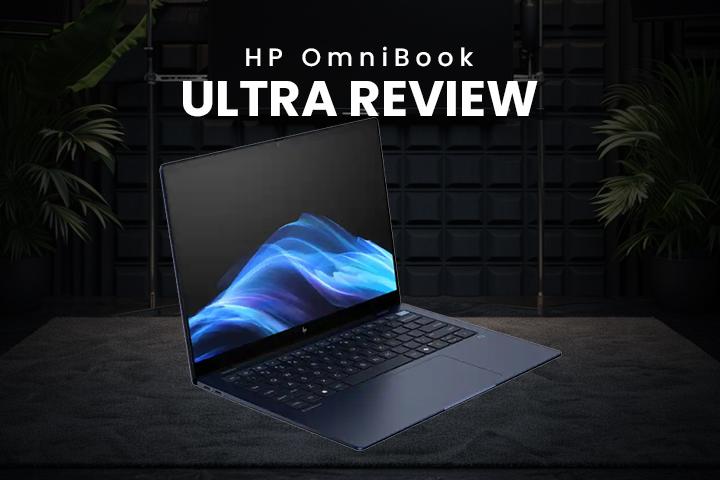Recently, I did an in-depth review of the Surface Laptop 7, announcing that I had made it my go-to everyday laptop. This was a big deal because one of the perks of this job is having access to a plethora of laptops. Picking a specific one out of the hundreds available to me signals that it’s truly top-tier. Shortly after, a friend at Lenovo saw the review and thought I might not have given their Slim 7X a fair shot. So, for the past few weeks, I put aside my Surface Laptop and switched over to the Slim 7X. Today, I’ll be sharing my experience with it, what makes it stand out, and the drawbacks to consider if you’re thinking of buying one.
Display Quality: A High Bar for Small and Light Laptops:
The Slim 7X has one of the best displays I’ve seen on a laptop of its size. It features a 14.5-inch panel that’s not only large but also impressively bright. I had no trouble using it in various lighting conditions, and its high resolution ensures that everything looks crisp and detailed. This is particularly useful for professionals like programmers, data scientists, or finance workers who need to view small text or manage multiple windows simultaneously.
The screen checks many boxes—it has a wide color gamut, supports touch input, and has a refresh rate of 90 Hz, which makes on-screen content appear smooth and fluid. However, the standout feature is its OLED technology. Unlike other OLED panels we’ve tested this year, which often suffer from low brightness (under 400 nits) and a distracting screen door effect, this one doesn’t. You get all the benefits of OLED, including true blacks, high contrast, and no backlight bleed, without the common downsides.
If you’re concerned about OLED burn-in, stay tuned and subscribe with the notification bell on. We’ve got an upcoming video where we left the laptop on with a static image for over 90 days to see if burn-in occurs.
A Typing Experience Worth Noting:
The keyboard on the Slim 7X is among the best I’ve used. The key travel feels substantial and satisfying, though slightly on the mushy side. This softness actually has a benefit it makes the keyboard very quiet, which is perfect for situations like discreet online shopping during a work meeting. The layout is standard, so no issues with mispressing keys, and it has a multi-stage backlight that adjusts based on ambient light.
Design and Build: Elegant and Portable:
Zooming out to the laptop as a whole, it looks stunning in its dark blue color and feels robust and well-built. If you’re in the market for a large-screen laptop that remains thin and light, this one should be on your radar. Weighing just 2.8 pounds, it’s similar in weight to the MacBook Air and Surface Laptop 7, both of which have significantly smaller screens.
Performance and Battery Life: Meeting High Expectations
The Slim 7X is powered by the Snapdragon X Elite processor. Qualcomm made big promises with this chip, often through sponsored content, boasting excellent performance, no heat or fan noise, and all-day battery life. In practice, it delivers on all three. My Surface Laptop, for instance, often falls short in battery life, but the Slim 7X consistently powered through a full day of office tasks, document writing, and emails. After that, it needed a charge, but keep in mind I run my laptops at high brightness. Lowering the brightness would likely extend the battery life even further.
For comparison, the MacBook Air with the M3 chip does last longer for my use case. But in terms of performance, the Slim 7X holds its own. It’s fast, even when running non-native applications through emulation, which was surprising. Benchmark results show that this is one of the best-performing thin and light laptops we’ve tested, and the best Snapdragon laptop we’ve reviewed. Despite not having the top-tier X Elite chip, it outperforms others in its category due to superior power management and thermal efficiency.
The Downsides: Red Flags to Consider
While the performance and display are impressive, there are some significant drawbacks. The Snapdragon processor, despite its strengths, runs the ARM version of Windows. This creates compatibility issues with certain applications. For example, popular games like *League of Legends* and professional software like *Rekordbox* don’t run on it. This is a deal-breaker if you rely on these apps, making the Slim 7X unsuitable as a primary device for some users.
The trackpad also detracts from the overall experience. It’s a mechanical one with a very loud click, which is not ideal if you prefer a quiet environment. It’s also slippery and prone to palm rejection issues, making it frustrating to use. Competitors like HP, Microsoft, and Apple offer haptic trackpads that feel significantly more premium. This was the biggest reason I hesitated to carry the Slim 7X as my daily laptop, often opting for an external mouse instead.
The port selection is another limitation. It lacks a USB-A port, which meant I had to use a dongle for my mouse. It also doesn’t have a headphone jack, which might be a problem for some. Editing with Bluetooth headphones resulted in an unbearable lag. On the plus side, the three USB-C ports support fast charging and data transfer, and their placement allows for charging from either side of the laptop.
Audio quality is subpar. While the speakers are loud enough for video calls, they lack bass and sound tinny for music. The webcam’s color reproduction is poor, making skin tones look unnatural. Another minor annoyance is the placement of the power button on the right side of the laptop, which is easy to press accidentally when picking up the device.
Final Thoughts: A Strong Secondary Laptop
The Slim 7X is one of my favorite laptops right now. It’s great for users who stick to basic applications like office work and web browsing. For those users, it offers a large, high-quality screen, a lightweight design, and long battery life with minimal distractions like fan noise. However, as an ARM-based laptop, it struggles with compatibility issues, and its lack of gaming capability limits its versatility. For me, this laptop is an excellent secondary device for business management and web browsing, but I rely on another computer for video editing and gaming.
If you’re choosing between the Slim 7X and the Surface Laptop 7, the Slim 7X offers a better display and battery life while being more portable, especially given its screen size. The Surface Laptop, on the other hand, has a superior trackpad and more versatile port selection. If you don’t mind using an external mouse or dongle, I’d recommend the Slim 7X; otherwise, go for the Surface.
Competition is heating up with the imminent launch of Intel’s new Lunar Lake laptops. Be sure to subscribe with the notification bell on for upcoming content where we’ll be comparing them to the Slim 7X.
For all the best laptop deals and recommendations tailored to various user needs, visit our website. It’s becoming a hub for laptop buying advice. Until next time, go do something awesome with your day!