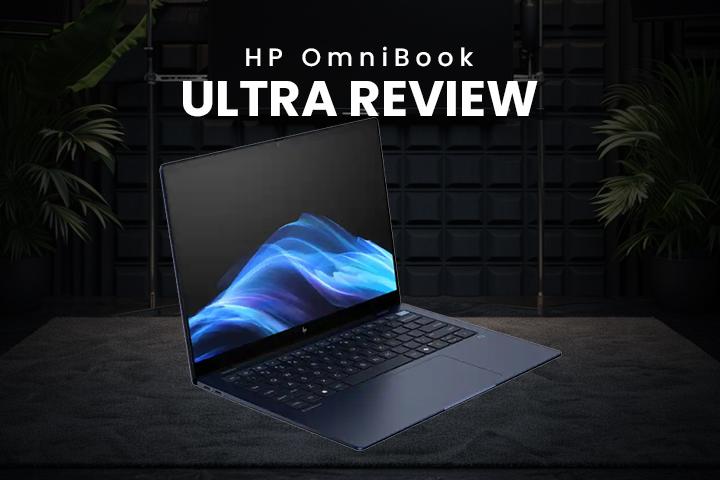HP’s new OmniBook Ultra aims to be a premium 14-inch laptop, replacing the beloved Spectre 14 series. Initially, I was disappointed by its high price and missing features, but after prolonged use, I came to see its strengths. Despite lacking some of the Spectre’s premium qualities, this laptop delivers powerful CPU performance and broad software compatibility, making it ideal for professionals like programmers or audio engineers who rely on diverse applications.
Let’s break down the OmniBook Ultra to understand what it offers and where it falls short, especially in comparison to the Spectre 14.
Display: IPS Over OLED
Unlike the Spectre and the new Flip, the OmniBook Ultra comes with an IPS panel rather than OLED. Although OLED screens offer a richer color display, IPS panels are less prone to burn-in and screen-door effects, which is useful for touchscreen laptops like this one. However, HP cut costs by using a lower-resolution 2.2K screen (versus the Spectre’s 2.8K), which makes text and fine details appear slightly less sharp. Despite my initial concerns, I found the screen resolution acceptable.
Trackpad and Keyboard: Mixed Bag
The OmniBook Ultra swaps out the Spectre 14’s haptic trackpad for a mechanical one. Surprisingly, it’s almost as precise and even lacks the frustrating palm rejection issues of the Spectre. However, given its price range, it’s disappointing not to see a haptic trackpad included.
The keyboard, unfortunately, takes a step back. With low-travel keys, it doesn’t offer the satisfying typing experience of the Spectre, and keys bottom out easily. While I hoped this would make it quieter, the backspace key and others remain as clacky as ever. A plus, though, is the backlight improvement, eliminating the annoying light bleed around keys seen on the Spectre.
Portability: Not the Lightest 14-Inch
Weighing about 100 grams more than the Spectre 14, the OmniBook Ultra feels bulky. It’s one of the heaviest 14-inch laptops without dedicated graphics, and its larger bezel makes the display feel a bit outdated. The lack of a convenient cutout makes the stiff hinges a challenge to open with one hand, which may frustrate users who frequently open and close their laptops.
Ports and Connectivity: Limited for the Size
For its size, the OmniBook Ultra’s ports are modest: two Thunderbolt-capable USB-C ports, one USB-A, and a headphone jack. The charging ports are both on the right side, which can create cable clutter—an inconvenience that could have been easily avoided by adding one charging port on each side.
Speakers and Webcam: Underwhelming
Comparing the Ultra to similar-priced laptops like the MacBook Pro 14 or Asus G14, the speakers don’t measure up. Volume, bass, and stereo separation are noticeably inferior, making it less enjoyable for audio or media playback. The webcam is also average, offering nothing exceptional in clarity or audio quality.
Performance: A Standout Feature
The OmniBook Ultra shines in processing power. Available with AMD’s Ryzen 9 365 or the more powerful 375 chip, it excels in multi-core performance. The Ryzen 9 HX 375 chip, though rare, features a slightly more powerful multi-processor unit (MPU) and handles demanding tasks with ease. In Geekbench tests, this laptop competes strongly in the 14-inch category, surpassing the Spectre 14 and Ultra Flip in both single- and multi-core benchmarks, though it can’t quite reach the performance of the discounted MacBook Pro 14 with the M3 Pro chip.
The Ultra handles heavy multi-core processing efficiently, sustaining high power draws for long periods, making it ideal for intensive applications like software development or engineering.
Battery Life and Efficiency: Small Battery, Big Performance
In a video playback test, the OmniBook Ultra’s 68Whr battery lasted over 16 hours, benefiting from the lower-resolution display. However, the small battery feels like a cost-cutting measure given this laptop’s size. Competitors like the MSI Prestige 13 include larger batteries, and battery life in performance-intensive tasks is significantly reduced, with around 80% of max performance available on battery power alone.
Linux Compatibility: Seamless Setup
The OmniBook Ultra is also a strong choice for Linux users. Testing with Fedora 41 beta showed that all essential functions, including the trackpad, speakers, webcam, and brightness controls, worked without issue making it an attractive option for developers looking to run Linux.
Verdict: A Good Buy On Sale
The OmniBook Ultra has premium performance, but it falls short of being a true premium laptop due to compromises in design, build, and features. At its current MSRP of $1,500-$1,700, it’s difficult to recommend, but with discounts frequently available, it becomes a solid value. For around $1,000 to $1,400, the OmniBook Ultra is a worthwhile option for those needing strong CPU performance without a dedicated GPU. If you’re seeking a capable work laptop on sale, this one is worth considering.