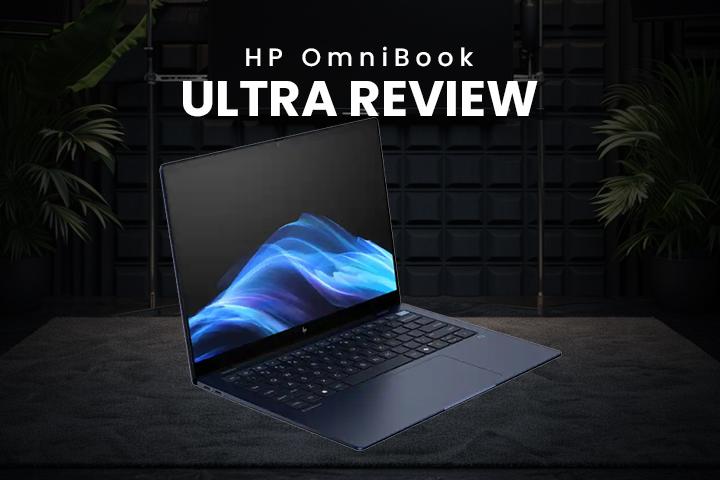There are four major players in the market when it comes to mobile CPUs: Apple, Qualcomm, Intel, and AMD. AMD released its Ryzen AI9 HX series of CPUs, based on their new Zen5 architecture. I’m genuinely excited about this new platform. However, with Intel’s Lunar Lake just around the corner, it’s tough to compare everything simultaneously. We’ll have to wait until all these chips hit the market.
In the meantime, I’ve been daily driving the Lenovo Slim 7X for a few weeks. While it’s not perfect, I think Qualcomm still has room for optimization. Nevertheless, I decided to document my experience using it daily. So today, I’m taking the opportunity to test its battery life as I’ll be away from the office most of the day, handling a variety of tasks, from editing photos to scripting and research.
Testing Battery Life: A Day in the Life of the Slim 7X
I started the day with the laptop fully charged at 100%. After catching up on emails, I noticed something off with the keyboard. I’ve used many Lenovo laptops, and this one feels cheap and shallow. That said, I appreciate the slim form factor, making it easy to carry around. After my morning routine, which included making coffee, having an egg sandwich, and watching a few YouTube videos, the battery was sitting at around 93%.
Next, I had to take my car in for some maintenance, which was expected to take around four hours. This gave me the perfect opportunity to edit some photos and put the Qualcomm CPU to the test. I’ll mention this now. I wish this laptop had a full-size SD card reader, but it doesn’t, so I had to use a USB hub to offload photos from a recent shoot. As someone into cars, I enjoy creatively exploring Toronto’s car scene through photography. The editing experience was smooth, with no issues handling the raw 24-megapixel images from my Canon R6 Mark II.
By 1 p.m., after four hours of heavy use, the battery was down to 11%. Still, my day wasn’t over. I had a team meeting next, so I picked up my car and headed to grab a bite before the meeting. Unfortunately, none of the restaurants nearby had accessible power outlets. With the battery sitting at around 7%, I was cutting it close. Luckily, I made it back to my studio, plugged in the laptop, and joined the meeting.
uring the meeting, a colleague pointed out that my webcam quality looked a bit off. After investigating, I realized that running the laptop on battery seemed to affect the image quality, resulting in moiré patterns. On top of that, the included 65-watt power adapter became extremely hot—hot enough to nearly burn my fingers. Charging took about two and a half hours, which I wasn’t too thrilled about.
Later in the day, as I finished editing the photos, I found the trackpad frustrating to use. It lacks responsiveness, and the integrated buttons feel cheap. Taps often don’t register properly, which was aggravating for a laptop at this price point. Overall, the trackpad experience didn’t meet my expectations.
Exploring Windows’ New Features: Cool but Limited
I wanted to talk about some of the new Co-Pilot Plus features that have been promoted since Microsoft debuted them a few months ago. There are four main options: Recall, Code Creator, Live Captions, and Windows Studio Effects. Here’s my take on each:
- Recall: This feature was pushed by Microsoft and then quickly pulled due to backlash, so I can’t test it out.
- Code Creator: This only works with Windows PCs that support TPM, and the Slim 7X does not. So, I tried using the Image Creator. It’s okay, but I found that ChatGPT’s image generation provided better results.
- Live Captions: This feature supports 44 languages, but they only translate into English, not the other way around. As someone who speaks multiple languages, none of mine are supported, so it’s not particularly useful. Besides, YouTube already has built-in live captions that work pretty well.
- Windows Studio Effects: This is nothing new since platforms like Zoom and Skype have had these effects for years. It feels unnecessary to market this as a premium feature.
Build Quality and Hardware:
Now, onto the hardware. I do like the Tide Teal color of the Slim 7X, but beware, it’s a massive fingerprint magnet. Also, after just 30 days, I’ve already noticed the paint wearing off along the edges. The front-facing speakers sound good, but the lack of a headphone jack is baffling, especially since there’s clearly enough room for one.
Personally, I prefer using wired headphones for video editing due to latency issues with Bluetooth. I’m curious – do you use wired or wireless headphones for editing?
For those planning to use an external display with this laptop, there are some limitations. I have a 4K 120Hz monitor at home and a 4K 60Hz display at the office. Unfortunately, the Slim 7X is capped at 4K 60Hz. Even worse, Lenovo’s included dongle can’t push 4K 60Hz at all—just 4K at 25Hz, which is disappointing.
Final Thoughts: Is the Slim 7X Worth It?
On Tuesday, August 13th, I had a packed schedule. With meetings, content creation, and a flight to North Carolina for a workshop, I planned to rely heavily on the Slim 7X. Unfortunately, it didn’t deliver. While it could play back raw 4K footage from my Sony FX3 without issues, once I started color grading, it struggled. The NPU wasn’t pulling its weight, and the Snapdragon CPU only seemed to handle light workloads. The result? A poor real-time editing experience.
Exporting footage was okay, but if the editing process is frustrating, it defeats the purpose. Lenovo markets this laptop with “unleashing creative freedom with AI,” but that claim fell flat. Lightroom performance was decent, but nowhere near as fast as a MacBook Air with the M3 chip, which is both efficient and powerful for creative tasks.
One more gripe: the dedicated Co-Pilot Plus button. I never found myself using it because services like ChatGPT are readily available on any platform, even older computers. The NPU feels like a paperweight since I didn’t find any applications in my workflow taking advantage of it. Also, Windows Co-Pilot requires an internet connection, so the whole “on-device” marketing is misleading.
In conclusion, the Slim 7X doesn’t justify its price. The trackpad lacks precision, and the keyboard quality feels subpar for Lenovo’s standards. The display, however, is excellent: a sharp, color-accurate 3K 90Hz OLED panel, which is perfect for working in bright environments. But with quirks like random display flickers and an overly sensitive power button, the overall experience isn’t up to par.
Should you consider a Co-Pilot Plus PC? If it’s priced around $800, maybe. The efficiency is great, and app compatibility is improving. However, for now, AMD, Intel, and Apple offer more refined platforms. I’ll be interested in revisiting this conversation in a year, but for now, I’m moving on to something better.