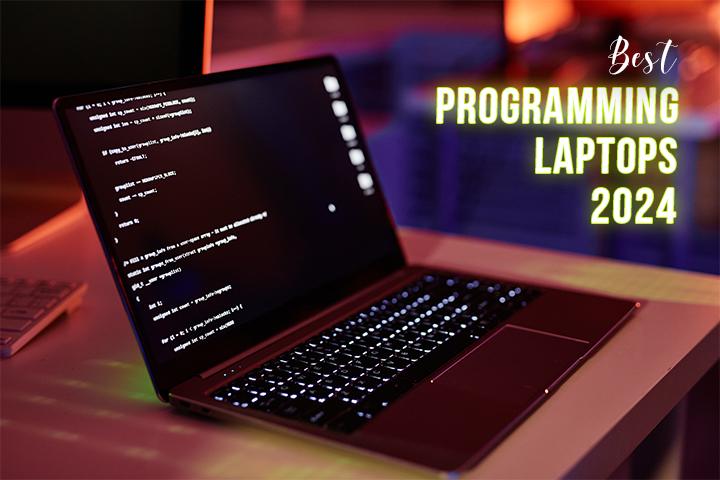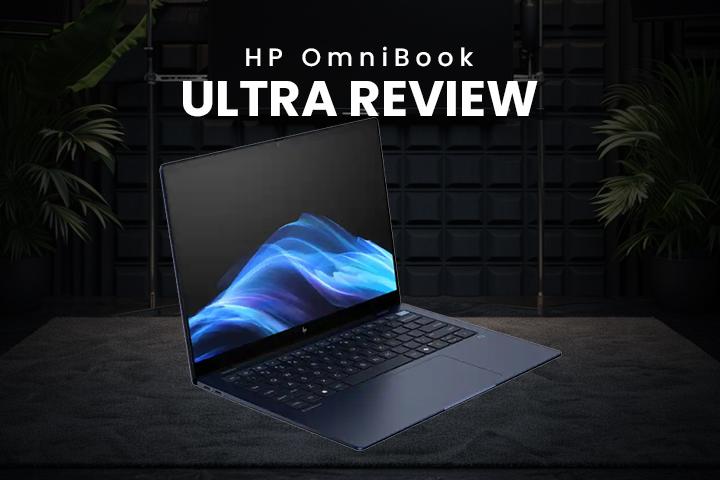The Best Laptops for Programming:
As a software professional with over a decade of experience, two computer science degrees, years of tech product management experience, and even an MBA from MIT, I understand what makes a laptop ideal for programming. Our team here also has a solid software development background, so we’re going back to our roots to bring you this comprehensive guide to the best laptops for programming.
In this article, I will walk you through what to look for when shopping for the perfect laptop for software development. At the end, I’ll present the top laptops available right now that meet these criteria. Since new laptops are constantly being released, make sure to check out our website for the most up-to-date list of the best programming laptops, as we will keep it updated long after this article is published.
Understanding Your Needs as a Developer:
There are many different types of programmers, each with unique requirements. Some developers use their laptops to remote into more powerful desktops or servers, so they might need a more basic setup. This article focuses on laptops that offer the flexibility to run full development and testing environments locally.
If your budget is tight, don’t let that stop you from pursuing a career in software development. You can code on almost any computer. I learned on an Apple IIe, and while you might need to make some sacrifices in terms of performance, you can still have a successful career.
Choosing the Right Screen Size:
The first choice when selecting a laptop for software development is the screen size. A larger screen allows you to see more code at once, which can improve your efficiency. You can grasp the bigger picture of the algorithms you are working on or quickly identify issues when browsing through large log files. Constantly scrolling to see your code can be inefficient and disrupt your focus.
While a large screen is beneficial, most developers also value portability. Many enjoy working in different locations, such as coffee shops or co-working spaces. Even corporate developers often carry their laptops to meetings. Therefore, I recommend a laptop with a 16-inch display that is lightweight and compact, ideally no heavier than 5 pounds. If portability is even more important to you, consider a smaller 14- or 14.5-inch laptop weighing under 3.5 pounds. These sizes are still sufficient for a good amount of code visibility.
Screen Resolution and Brightness:
It’s not just the size of the screen that matters; resolution and brightness are also important. A higher resolution provides crisper text, making code easier to read even at smaller font sizes. High brightness is essential, especially in well-lit environments, to reduce distractions from screen reflections. I recommend a screen with 210 pixels per inch or higher and a brightness of 500 nits for glossy screens. For matte, non-glossy screens, a brightness of around 400 nits is usually sufficient.
Processor Considerations:
Most modern laptop processors are powerful enough for coding, but there are some caveats. The type of laptop you can buy might be dictated by your employer or school, depending on specific hardware requirements for certain applications or environments. Always check before purchasing.
Here are some general guidelines:
- Front-end web development: Any laptop (Intel, AMD, Qualcomm, or Apple) will work.
- Native iOS development: You will need a Mac to compile Apple-specific code.
- Native Qualcomm development: Opt for a Qualcomm laptop.
- Native Android development: Avoid Qualcomm laptops due to compatibility issues.
- AI/ML development or gaming: Choose an Intel or AMD laptop with dedicated NVIDIA graphics.
- Backend development: Intel, AMD, or Apple laptops are suitable, but Intel and AMD have the advantage of running Linux natively.
I would caution against using Qualcomm laptops for development right now as many specialized applications may not run well on this hardware. It’s better to avoid them until compatibility improves.
Memory and Storage:
Memory requirements vary depending on your coding needs. If you run memory-intensive applications or need to run multiple virtual machines, you’ll need more memory. The minimum for a new programming laptop should be 16GB, but 32GB is safer for longevity.
Storage needs also depend on your use case. If you plan to download large production databases for debugging, you’ll need more space. While 512GB may be sufficient for students, professionals should aim for at least 1TB. If you have to choose between upgrading memory or storage, prioritize memory. Storage can often be upgraded later, or you can use external drives.
Keyboard and Trackpad:
Since you’ll be typing a lot, a comfortable keyboard is essential. Look for one with a standard layout to avoid pressing the wrong keys. A good trackpad is also important for precise cursor placement. You shouldn’t have to rely on an external mouse.
Minimizing Distractions:
Coding requires intense concentration, so minimizing distractions is key. Look for a laptop that stays cool and has minimal fan noise. If you often work in quiet environments or without headphones, a quieter laptop will be beneficial.
Battery Life:
Most modern laptops don’t offer long battery life under high-performance tasks like coding. If battery life is crucial, consider a MacBook, as they are known for their efficiency. The next best option would be a laptop with AMD’s latest N5 chips or Intel’s new Core Ultra Series processors. However, relying on battery power for a full day of coding is not advisable. Using the laptop consistently on battery power can degrade its battery life over time. I recommend carrying a lightweight USB-C charger, regardless of the laptop you choose.
Top Picks for Programming Laptops
Now, let’s dive into some of the best programming laptops currently available.
1. Yoga Pro 9i
One of the best programming laptops, the Yoga Pro 9i, offers a stunning high-resolution, fast-refresh-rate mini LED display, Intel’s Core Ultra 9 processor, and dedicated graphics options. It’s powerful, has a great keyboard, stays cool, and is reasonably priced. It’s available with 32GB of memory and 1TB of storage, with configurations often on sale for less than $2,000.
2. MacBook Pro 16
The MacBook Pro 16 is an excellent all-rounder, offering a premium experience with a top-notch display, powerful processors, a comfortable keyboard, and superb battery life. It’s expensive, with recommended configurations starting at $3,100, but it offers unmatched build quality and performance for those who can afford it.
3. ProArt StudioBook 16 (ProArt P16)
For those looking for a portable 16-inch laptop, the ProArt P16 offers great build quality, powerful performance with AMD’s Zen5 processors, and excellent battery life. It’s more compact and lighter than the Yoga Pro 9i, with options up to 64GB of memory and 2TB of storage. However, its 4K+ screen has a lower refresh rate and brightness.
4. Vivobook S14
The Vivobook S14 is a great choice for those looking for a budget-friendly, portable programming laptop. At around $1,200, it provides excellent value with a high-resolution display, sufficient memory, and AMD’s latest processors. While it lacks some of the premium features of higher-end models, it’s a solid option for developers.
Conclusion
Choosing the right laptop for programming depends on your specific needs and budget. Whether you prioritize screen size, performance, portability, or battery life, there’s a laptop out there for you. Be sure to check our website for the latest updates on the best programming laptops, as new models are released regularly.